FAQ
How can I mount data to my session without using a datastore
You can accomplish this by using the grid session mount [session name] command. As a prerequisite you will need to have set up SSH keys for your session,
ssh'd into the session, and don't forget to exit the session. SSH'ing into and exiting the session is a one time operation. Please see this documentation
SSH into Session for help creating your SSH keys.
Why can't I push to my remote repository?
If you're having trouble pushing to the repo the recommended solution is to clone the repo via https and try pushing again.
"I can't access my private Github repository"
If you're having trouble with access to private Github repos, try the following:
If you're logged into Grid with Google and have not linked a Github account already, then link your Github account to Grid in the Grid UI in Settings > Integrations.
If you've already linked your Github account to Grid, but have not granted private repo access to Grid, then grant private repo access to Github in your Grid Settings.
Make sure to log out and log back in after granting access.
If you're having trouble accessing an organization repo, then make sure to also grant organization access when granting private repo access in the Grid settings.
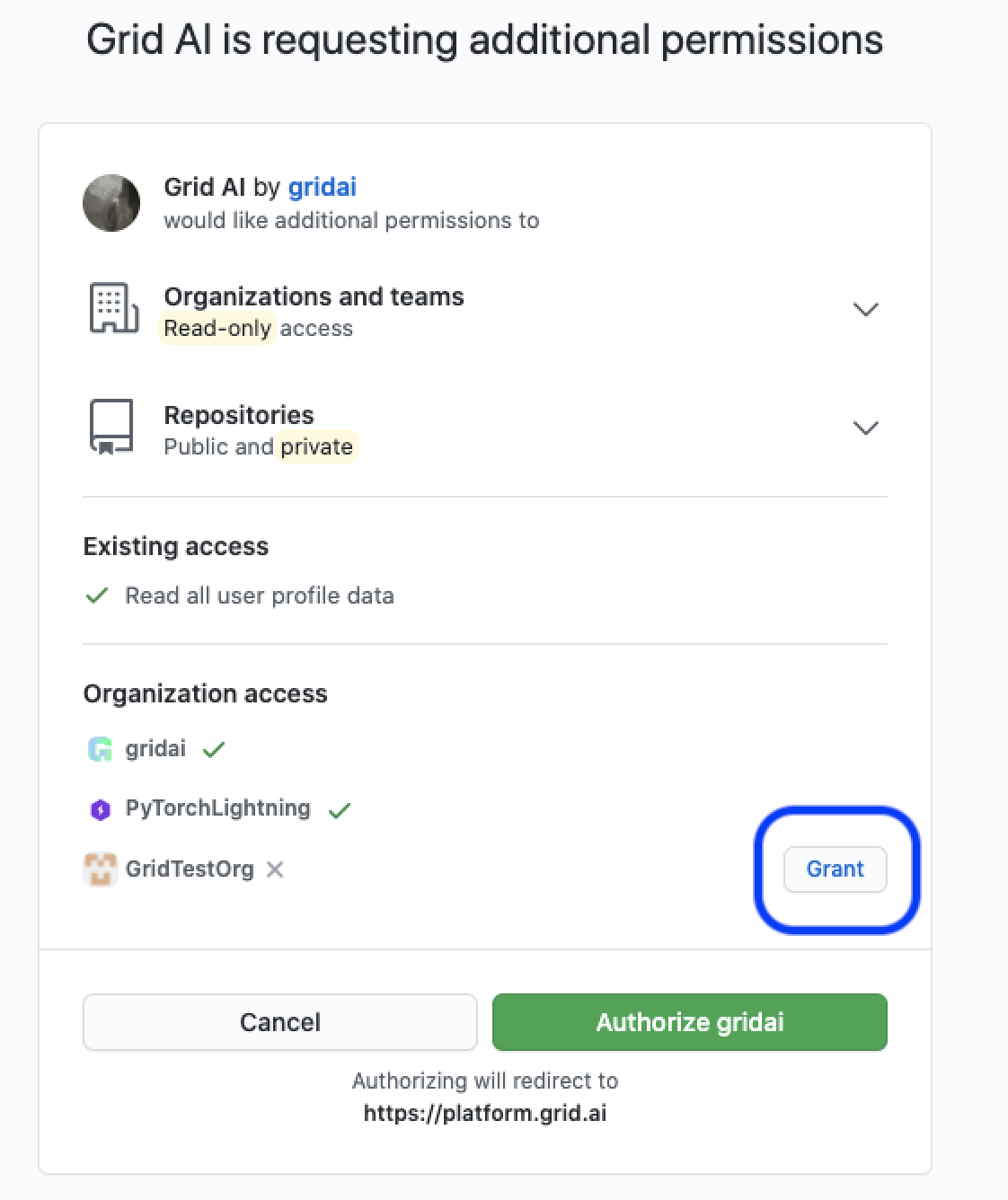
In some cases, you may need to approve the application in Github. Follow these instructions on how to do that, if necessary.
How to use Tensorboard in Session
You can use port forwarding to use tensorboard in a Session. This can be accomplished with the following code
ssh -N -f -L localhost:8009:localhost:8009 GRID_SESSION_NAME
We also recommend checking out the official tensorboard documentation.