Attaching Data to a Session
Datastore can only be mounted to a Session at Session creation time
Attaching Datastores
Attach to a Session
This video shows how we mount an ImageNet Datastore to a Session.
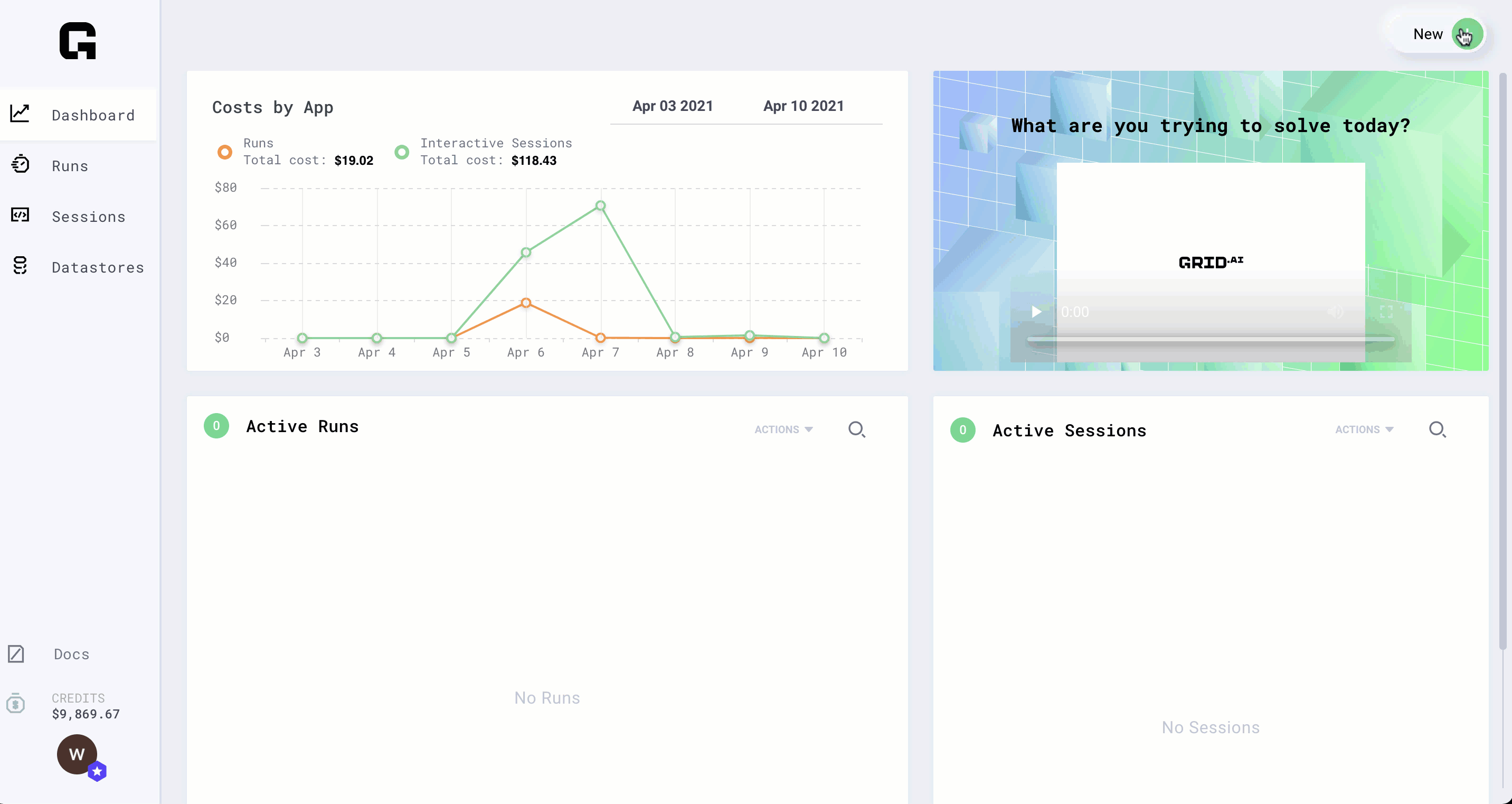
In Sessions datastores are mounted to /datastores.
However, since juypyter notebooks use /home/joyvan as the default working directory,
we provide a symlink from /home/jovyan/datastores to /datastore so you can access your datastore easily upon opening up a Session.
Once in the Session, view the data with:
cd /datastores
ls
To create a session with a datastore in the CLI, you can run the following to attach the latest version of the named datastore:
grid session create --datastore_name DATASTORE_NAME
Attach a team datastore to a Session
You can attach a datastore uploaded by a team member to your session.
Check datastores available to your team in the UI. Or in the CLI with:
grid datastore --global
Mount Data Without Using a Datastore
If you'd like to mount data to a Session without using a datastore, you can use the the grid session mount [session_name] [mount_dir] command. As a prerequisite you will need to have set up SSH keys for your session,
ssh'd into the session, and don't forget to exit the session. SSH'ing into and exiting the session is a one time operation. Please see this documentation
SSH into Session for help creating your SSH keys.