Demystifying Runs
What are Runs
Runs are "serverless" compute optimized for training ML models.
Why use Runs
Because Runs are "serverless", you only pay for the time your script is running. This amounts to massive cost savings whether you use Runs in Grid Cloud or in a custom cluster.
Also, Runs help you train your models faster by enabling parallelized hyperparameter sweeps. In other words, you can run multiple experiments at the same time in the cloud!
Capabilities Highlights
- Utilize a Variety of AWS Machines
- GitHub Integration
- Attach Datastores
- Auto-resume Experiments
- Hyperparameter Search Optimizations
- Run Experiments from a Local Directory
- Run Experiments using Spot Instances
Local directory upload and .gridignore file
Currently, Grid has only a native Github integration to allow running code from public or private repositories. We provide --localdir option to allow users to run scripts from arbitrary local directory. When using local directory option CLI will upload all files from current directory with exclusion of those defined by rules of .gridignore file.
Here is an example .gridignore file:
# Ignore all *.pyc files and __pycache__ directories in all directories (nested)
*.pyc
__pycache__/
# Exclude files only in given directory
/*.md
/nested/*.md
.gridignore uses glob expressions to exclude any file that matches. Lines starting with # are comments and will be ignored. All directories with name __pycache__ will not get uploaded as well as any file (even inside nested directories) with .pyc extension. To exclude files only on particular directory level use / separator - also on the Windows platform.
If there's no .gridignore in project root directory then CLI combines all existing .gitignore and .dockerignore files from all nested directories and excludes files based on rules defined in them. It's important to note that currently we do not support explicit inclusion patterns ie. ! sign at the beginning of the pattern to directly include file that might have been exluded by other pattern.
⚡️⚡ ️Forget about infrastructure ⚡️⚡️
Runs are "serverless" which means you only pay for the time your scripts are actually running. When running on your own infrastructure this amounts to massive cost savings as well.
In this example, we're going to run an arbitrary model (from the Pytorch Examples Github repo) across 4 GPUs (4 experiments each on 2 GPUs)
Run via the CLI
RUN any GitHub file with Grid in 4 steps:
# 1. clone the repo
git clone https://github.com/pytorch/examples
# 2. find the file to run
cd examples/dcgan
# 3. verify it works locally (optional)
python main.py --dataset cifar10 --lr 0.0002 --dataroot .
# 4. run on a cloud instance via grid
grid run main.py --dataset cifar10 --lr 0.0002 --dataroot .
Grid offers advanced syntax for launching a Run and sweep:
grid run hello.py --number "[1, 2]" --food_item "['pizza', 'hotdog']"
The above is equivalent to running each of the following lines on a separate machine:
python hello.py --number 1 --food_item 'pizza' # will run on machine 1
python hello.py --number 2 --food_item 'pizza' # will run on machine 2
python hello.py --number 1 --food_item 'hotdog' # will run on machine 3
python hello.py --number 2 --food_item 'hotdog' # will run on machine 4
note
A RUN is a collection of EXPERIMENTS (the run has 4 experiments in this example).
Each experiment will execute on it's own machine!
To see the status of your Run and all associated experiments, run the grid status <my-run-name> command. (More details can be found here).
Extra details about your run can be found in the UI.
note
Your script should not use the same parameters of the grid CLI. (e.g. don't use --name in your script, as grid will use it to label your run). The complete list of parameters used by the grid run command can be found here
note
Grid Run respects the use of .ignore files; these files are used to tell a program which files it should ignore during execution. Grid gives preference to the .gridignore file. In the absence of a .gridignore file Grid will concatenate the .gitignore and .dockerignore files to determine which files should be ignored. These files do not have to be provided to the CLI or UI and are expected to reside in the project root directory.
Run via the web UI
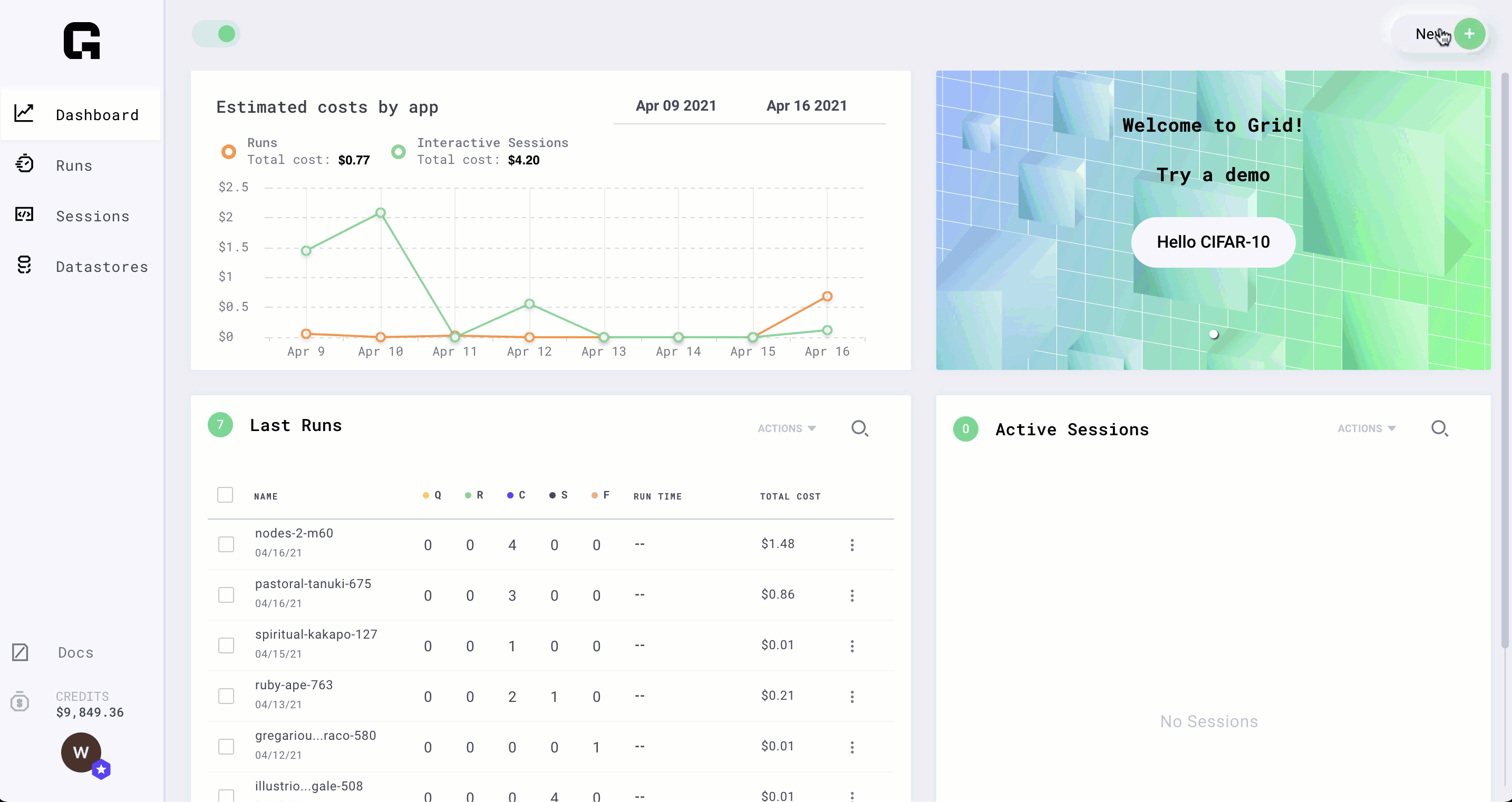
Next Steps
Check out our documentation on using runs