Change Instance Type of a Session [BETA]
Changing Sesssion instance type allows you to upgrade or downgrade the compute capacity of the Session while keeping all of your work in progress untouched.
You should PAUSE the session to change the instance type. RESUME the session for the changes to take effect.
Currently the following scenarios are supported:
- Changing from a CPU instance to another CPU instance
- Changing an On-Demand instance to a Spot Instance
- Changing from a Spot Instance to an On-Demand Instance
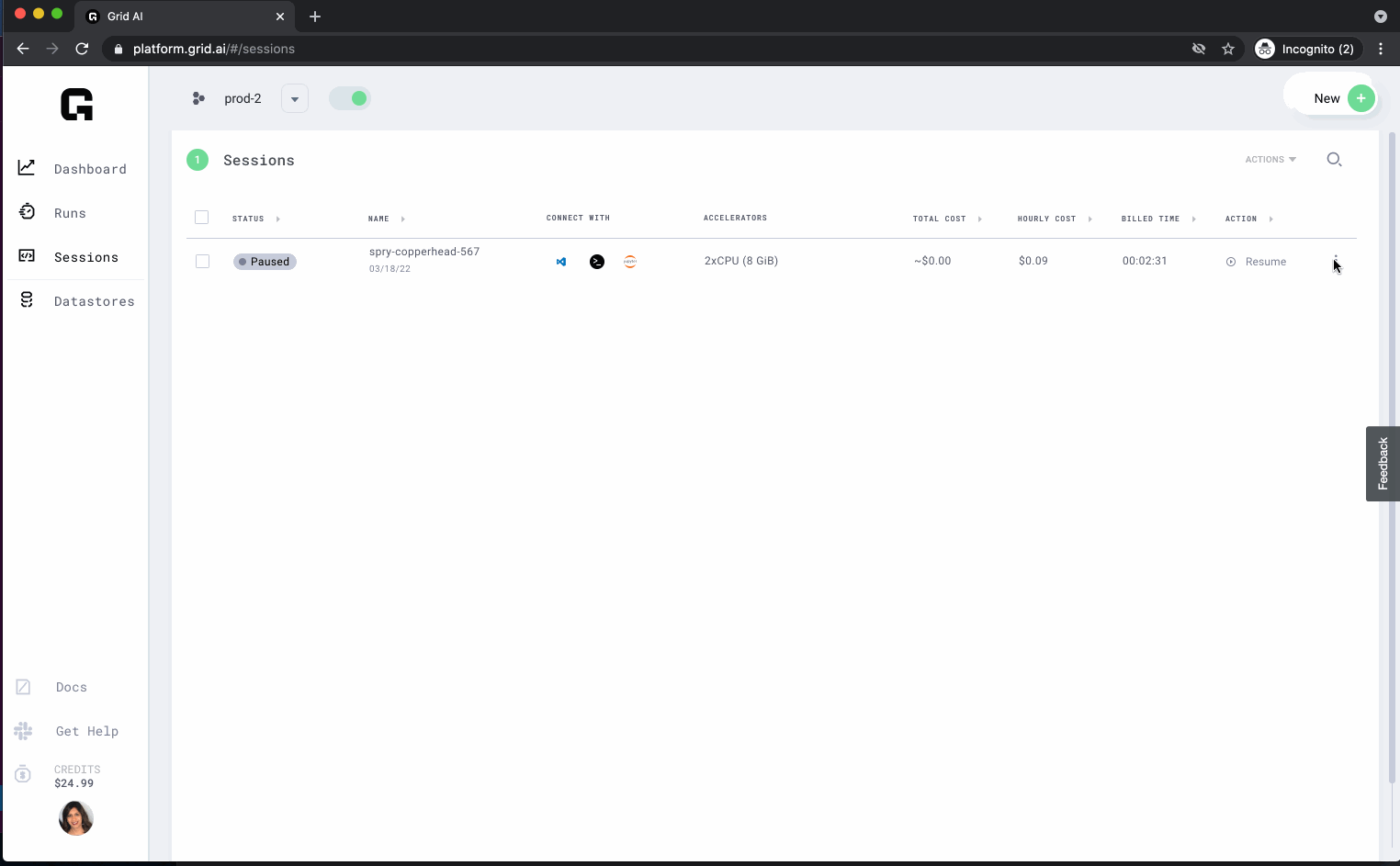
The equivalent via the CLI command:
grid session change-instance-type [--spot , --on_demand] SESSION_NAME g4dn.xlarge
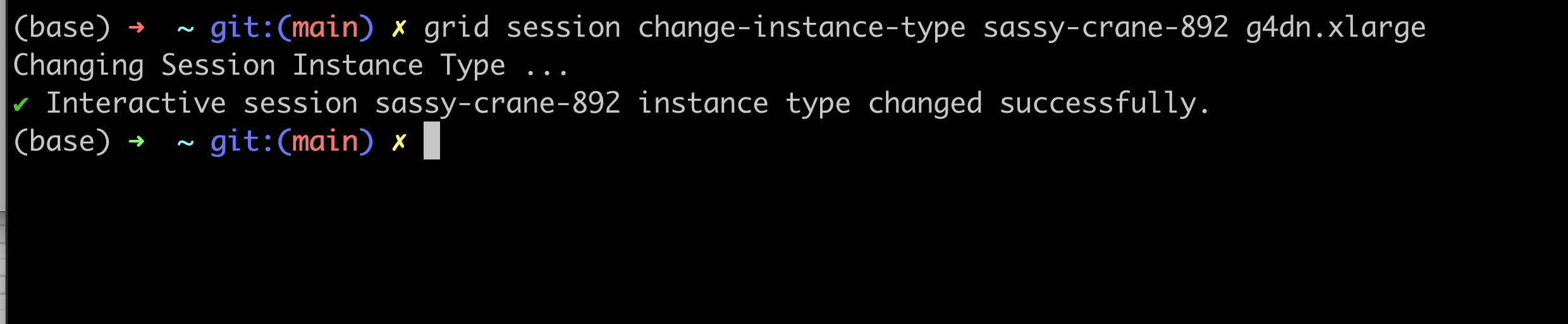
Change to spot instance
In the UI you can set the Spot checkbox or in the CLI add --spot flag.
You still need to provide the instance type even if just changing from on demand to spot.
grid session change-instance-type sassy-crane-892 --spot g4dn.xlarge
note
PAUSE the session before changing the instance type. Then RESUME the session for the changes to take effect.