Create and List Sessions
Create Sessions
From the Grid UI, you can create a Session by navigating to New --> Session.
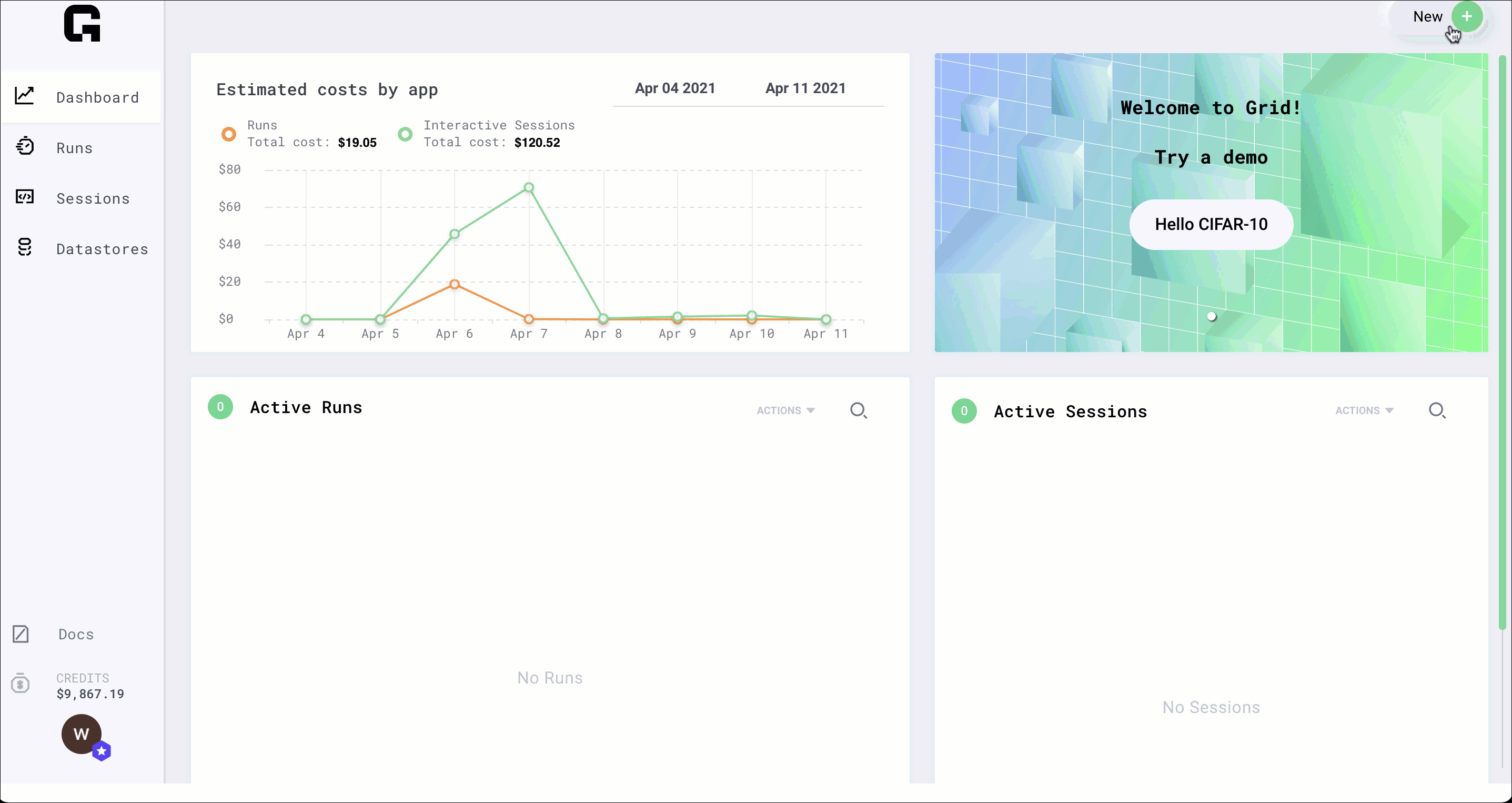
You can also create a Session using the CLI with the command:
grid session create
Use the help option to see all of the arguments available to grid session and grid session create. You can also check out the grid session CLI docs.
List Sessions
From the Grid UI, you can see all your sessions on the Sessions page. This view shows you both running and paused sessions.
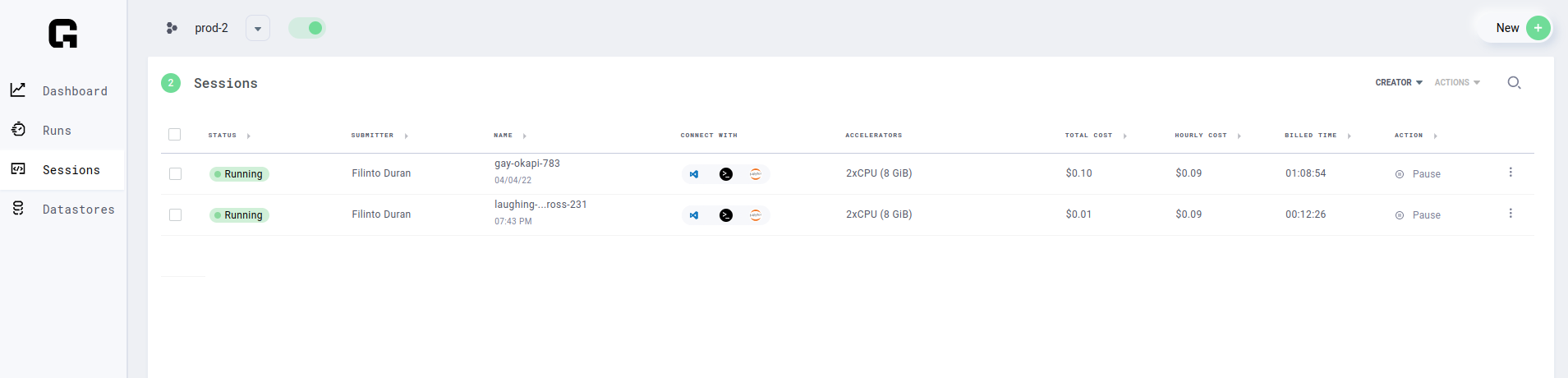
In the CLI you can list sessions with:
grid session
Team Sessions
If you've been added to a team, you can see sessions created by everyone on your team in the Grid UI.
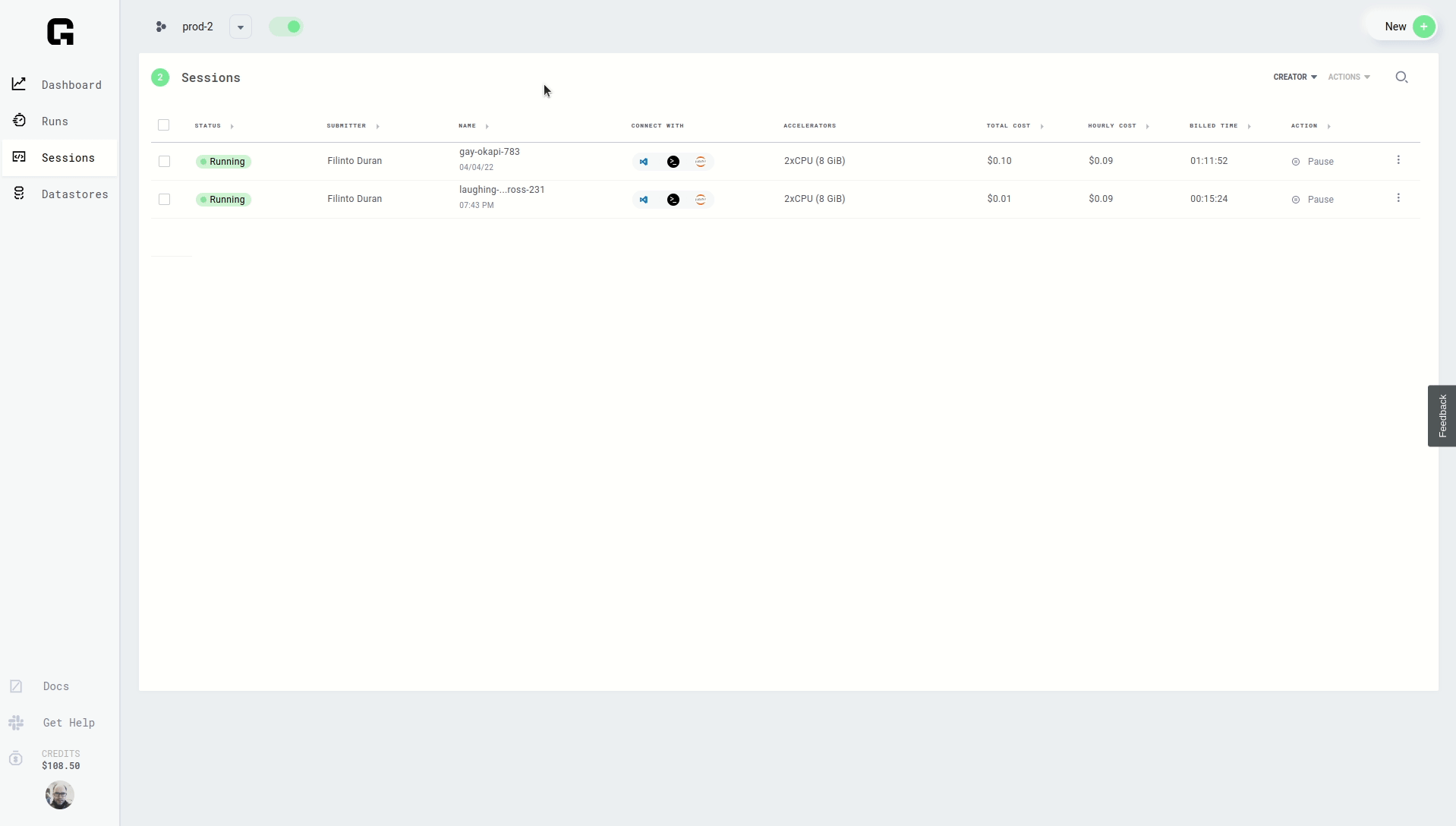
Using the CLI, you can list all sessions created by your team with:
grid session --global
Session Details
From the Grid UI, you can quickly check a Session's details by clicking on the option menu associated with the Session. The session details page shows instance information and status history of the session, where you can see when it was created, paused and resumed.
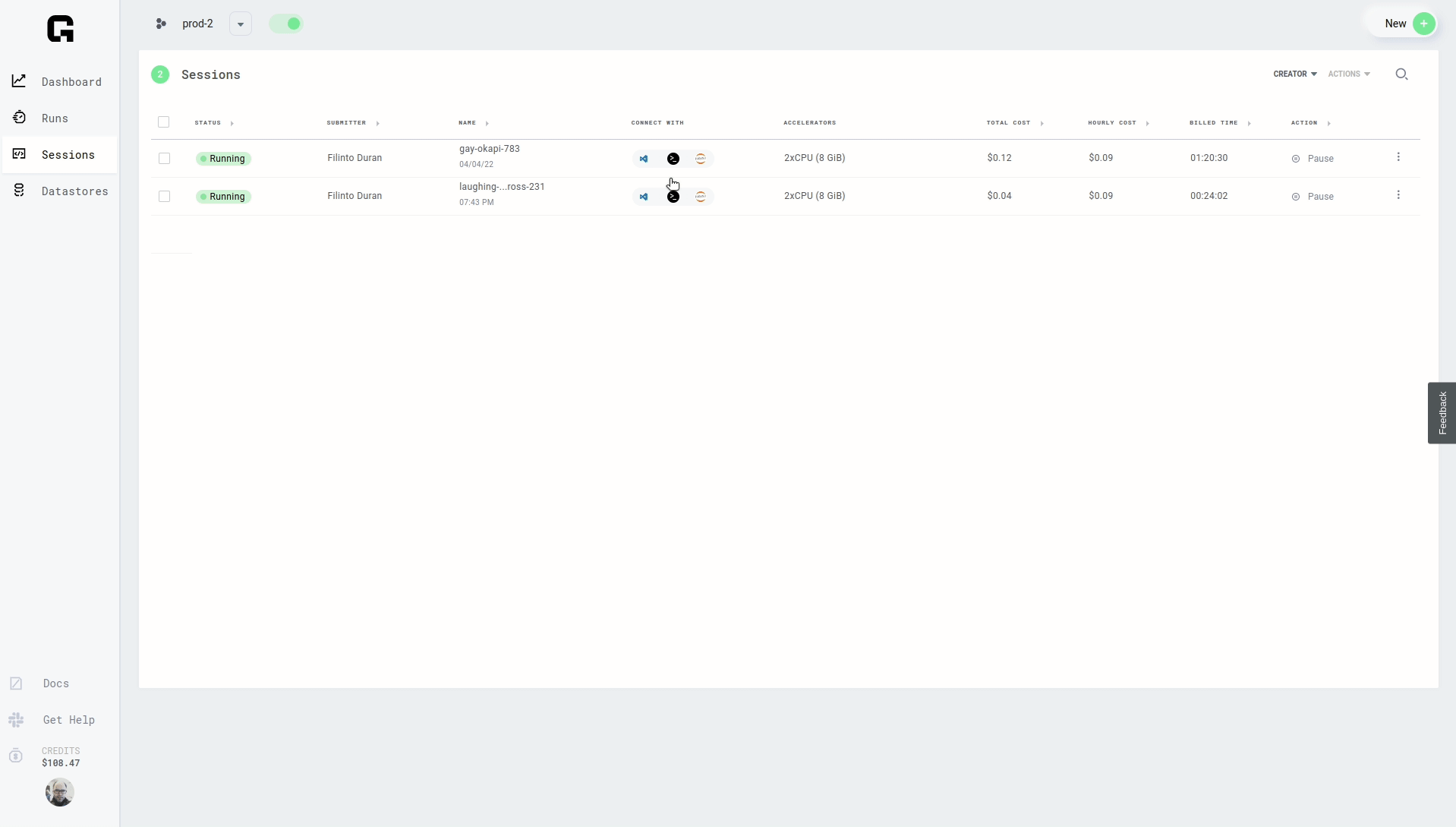
In the CLI you can check the session details but unfortunately the history is not available.
To get the details for all session:
grid session